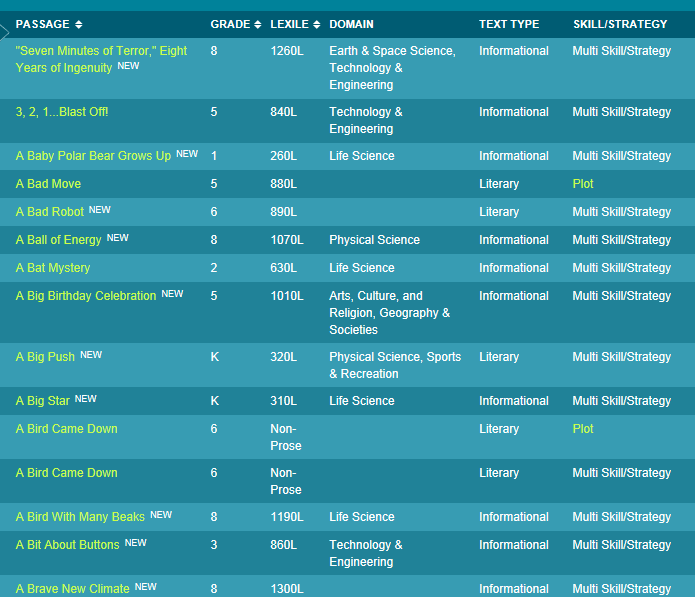Book Review Part 1: Thrive: 5 Ways to (Re)Invigorate Your Teaching
By: Phil Zellers
I recently had a "moment" when I was reading Meenoo Rami's,
Thrive: 5 Ways to (Re)Invigorate Your Teaching, while listening to a talk show on ESPN Radio. At first, I'm sure it's hard to imagine how those two could possibly be connected in any way. As I was reading a section in the book about keeping your work intellectually challenging, the sports talk radio host began talking about being content. His meaning of the word was technical as "not wanting more." I often use the word content to mean being happy but that's not the version of the word I'm discussing here. He said there are a lot of professions where if you become content you will become irrelevant. He went on to say that you can't be content as a college or professional sports coach or you won't make it. He was criticizing a particular coach and said if that coach wanted to be content he should go be a "school teacher or college professor." I paused to think about that for a second, referred back to the section in
Thrive I was reading, and quickly realized how wrong he was. Education is constantly changing, with new technology transforming the classroom, new research coming out all the time, and standards being changed. As educators, we are always working to reflect on our teaching, tweak lessons to make them better, and making sure our students are adequately prepared for when they leave Perry Central. We always want "more" for our students, more opportunities, more chances for success, more passion.
In Rami's
Thrive, she talks about ways to stay current, connected and fulfilled as an educator. This is Part 1 of the book review because I am not all the way through the book yet. Rami offers 5 ways to invigorate or reinvigorate your teaching. This is a book for new and experienced teachers alike. I have made it through the first 3 ways and that's what I'll be focusing on in this entry.
Turn to Mentors
The author argues how important it is to find good mentors who will be able to give you good advice and feedback about your teaching. She says to find people that are passionate about their work, enjoy their job and who lift your spirits every time you see them in the hall as mentors. I have been very fortunate to have great mentors, at Perry Central, who have helped me become passionate about my work, recommended books to read, given me resources, challenged me to be a better teacher, and have just been a positive influence in my life.
Join and Build Networks
Rami has a quote from James Surowiecki, author of
The Wisdom of Crowds, in this section that really stood out: "...Under the right circumstances, groups are remarkably intelligent, and are often smarter than the smartest people in them." As teachers, we see this in the classroom at times when students doing group work come up with something amazing. As teachers, we have also worked in teams, either in grade levels or by departments and have experienced the power of working together. With technology, we can expand our network beyond our own building. Through social media (Twitter, Google + communities, etc.), we can connect with educators around the state and country who teach the same classes we do to share ideas and resources. We can also connect our classes with other classes around the country and world even. It can be powerful and helpful to network with other teachers and students around the world to learn from them.
Keep Your Work Intellectually Challenging
Rami acknowledges all the stresses and pressures that can weigh a teacher down throughout the course of a year but she explains that by keeping your work intellectually challenging you can stay invigorated in your work. A quote from her that stands out in this section is: "When we own our ability to create conditions where learning and joy can live side by side, we take the power back." That was a really powerful quote for me. If we can find a way to keep our classes fresh and relevant joy and learning can live side by side. Balancing the work of preparing our students for state testing and keeping it fresh and relevant can be challenging but Rami argues that can also be invigorating. Some ways to keep your work intellectually challenging? Create your own curriculum. Liberate yourself by moving away from the textbook from time to time. Read widely in your profession. Find books, blogs, and videos relevant to what your teaching. She also recommends doing the reading you enjoy as well. You never know where that next great lesson plan may be. It could be in that book you've been wanting to read just for fun. I like to keep up with some of the books my students are interested in (although I'm usually way behind). That means I have taken time to read the Hunger Games series and am currently trying to work my way through the Divergent series. I enjoy reading them and it's also way to connect with students. Rami says we should do this because it "may provide us with the inspiration to find ideas and a necessary mental break from the rigors of the classroom."
So far, one theme I have seen over and over in her book is that to invigorate our teaching we must help students find their own passions. There are two more ways to come in a future blog post: Listen to Yourself and Empower Your Students. Hopefully, by the time it's my turn to blog again I will have the reading done. Thrive is a book I have found meaning in and recommend to others as well. It is a pretty short book, I'm just a slow reader, especially during baseball season!