By: Phil Zellers
There are many great educational add-ons to choose from. Once you get an add-on, it will show up in your add-on drop down menu from then on. Here are a few add-ons I have used that would be great for teachers and students.
Easy Bib
This is the easiest way I have ever seen to insert a bibliography in any paper. When you open the add-on, a box appears on the right of the screen. You can insert a website, journal article, or book and you can search for these resources using Google's search engine. Once you find the book, article, or website you are looking to reference you just click on it and choose whether you want MLA, APA, or Chicago style and hit insert and it automatically adds it to the end of your document.
MindMeister
This is a great tool for brainstorming or pre-writing activities. It can turn this text...
...Into this graphic organizer with the click of a button:
Texthelp Highlighting Tools
This add-on provides a set of tools for highlighting and organizing your highlighted material into groups. It could be a great annotating tool. Articles could be copy and pasted into a Google Doc and then annotated from there. Then, you could group and organize your highlighted text however you like.
Kaizena
This add-on provides you with unique way to provide feedback. If you're looking for a new, creative way to provide students with feedback on their papers this would be a great tool. It would also be great for students to give feedback to each other. This add-on allows you to open any Doc in Kaizena which is a website that allows you to select portions of the text and then give voice commentary, written comments, or share resource links with students. In the picture below, the highlighted text indicates where feedback has been given. Students can then click on the highlighted text to either listen to or read the feedback you left.
These are just a few of the add-ons I have had a chance to review. There are many other great ones out there to explore. They can really transform the way you use Google Docs. If you need help with any of these, please let one of the eLearning coaches know!
No Worksheet Week
April 7-11 (next week) is No Worksheet Week, a national movement the IDOE is suppporting. We would like to support this movement at Perry Central by having as many teachers as possible participate. No Worksheet Week is pretty simple. Here are the rules: 1) No pre-copied sheets of paper or digital PDFs or forms that require kids fill in answers. 2) Take the same number of grades in each subject(s) during that week that you normally would. It's an effort to get teachers to use technology in a transformative way in replace of doing worksheets. Below is a quick (2 minute) video about the SAMR (Substitution, Augmentation, Modification, Redifinition) Model for using technology in the classroom. Google Docs and the addition of the add-ons discussed above would be a great tool to help with this effort. My Big Campus and all of its features and Kidblog could be some other great tools to help as well.
If you pledge to participate in No Worksheet Week and go worksheet free next week, your name will be put in a drawing for some gift cards. If you would like to participate you can go to the following link to sign up: http://www.mbcurl.me/J4AR. If you would like additional information about this effort or ideas about how to implement this in your classroom, feel free to contact one of us.
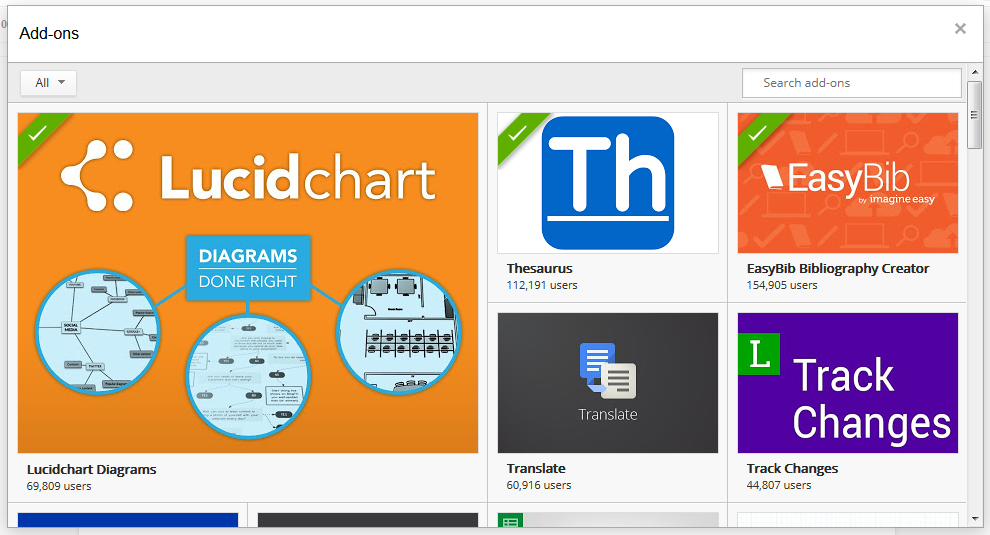









This sign up is just for Perry Central staff but the DOE Dept. of eLearning is encouraging schools around the state to participate. It's described as a grassroots movement that anyone can pledge to participate in or start the movement at their school.
ReplyDeleteWe are 1:1 with actual laptops in grades 6-12. They are a pricier option than ipads or chromebooks but it gives the students full functionality and has worked well for us.
ReplyDelete